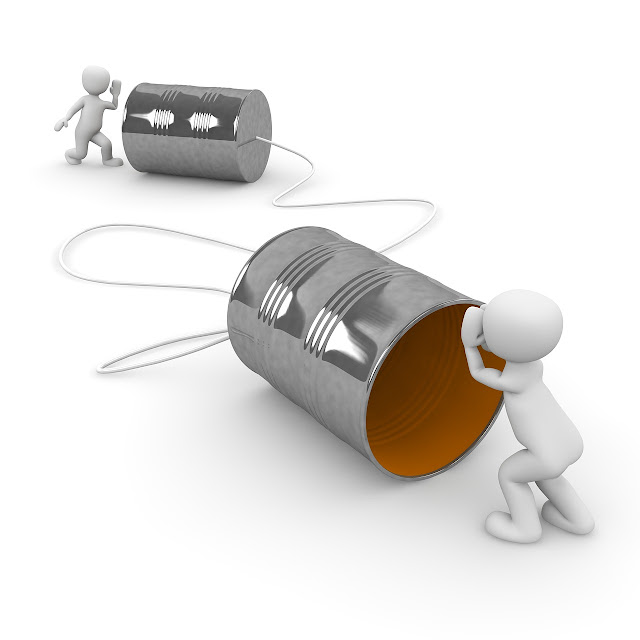With engineers rushing tests in order to hit tight product deadlines,
the market for test equipment that automatically detects faults in
semiconductors and other components is growing.
Setting aside time for testing has been a struggle for electrical engineers. The shrinking size - and increasing complexity - of semiconductor circuits is not making life any easier. Nearly 15% of wireless engineers are outsourcing final testing and more than 45% contract manufacturing – when most semiconductor testing takes place.
Almost 65% of the survey respondents said that testing is still a challenge in terms of time consumption. New chips designed for tiny connected sensors and autonomous cars also require rigorous testing to ensure reliability.
Tight deadlines for delivering new products is forcing engineers toward using automated test equipment, also known as ATE, to quickly identify defects in semiconductors, especially those used in smartphones, communication devices, and consumer electronics.
The global automated test equipment market is estimated to reach $4.36 billion in 2018, up from $3.54 billion in 2011, according to Transparency Market Research, a technology research firm.
Automated test equipment is used extensively in semiconductor manufacturing, where integrated circuits on a silicon chip must be tested before it is prepared for packaging. It cuts down on the time it takes to test more complex chips, which are incorporating higher speeds, performance, and pin counts. Automatic testing also helps to locate flaws in system-on-chips, or SoCs, which often contain analog, mixed-signal, and wireless parts on the same silicon chip.
Setting aside time for testing has been a struggle for electrical engineers. The shrinking size - and increasing complexity - of semiconductor circuits is not making life any easier. Nearly 15% of wireless engineers are outsourcing final testing and more than 45% contract manufacturing – when most semiconductor testing takes place.
Almost 65% of the survey respondents said that testing is still a challenge in terms of time consumption. New chips designed for tiny connected sensors and autonomous cars also require rigorous testing to ensure reliability.
Tight deadlines for delivering new products is forcing engineers toward using automated test equipment, also known as ATE, to quickly identify defects in semiconductors, especially those used in smartphones, communication devices, and consumer electronics.
The global automated test equipment market is estimated to reach $4.36 billion in 2018, up from $3.54 billion in 2011, according to Transparency Market Research, a technology research firm.
Automated test equipment is used extensively in semiconductor manufacturing, where integrated circuits on a silicon chip must be tested before it is prepared for packaging. It cuts down on the time it takes to test more complex chips, which are incorporating higher speeds, performance, and pin counts. Automatic testing also helps to locate flaws in system-on-chips, or SoCs, which often contain analog, mixed-signal, and wireless parts on the same silicon chip.