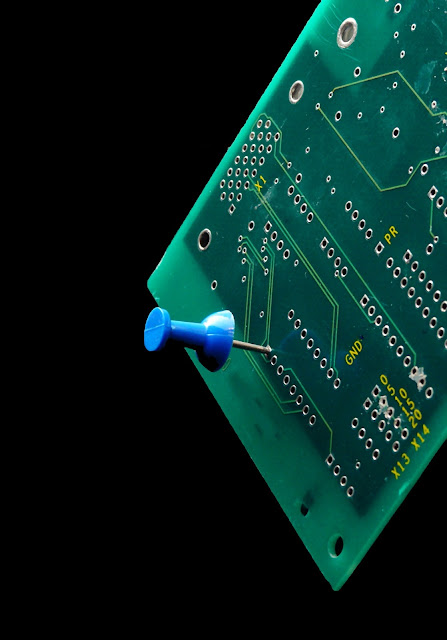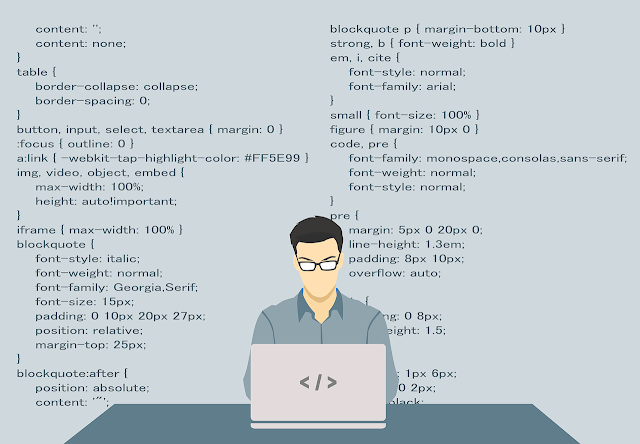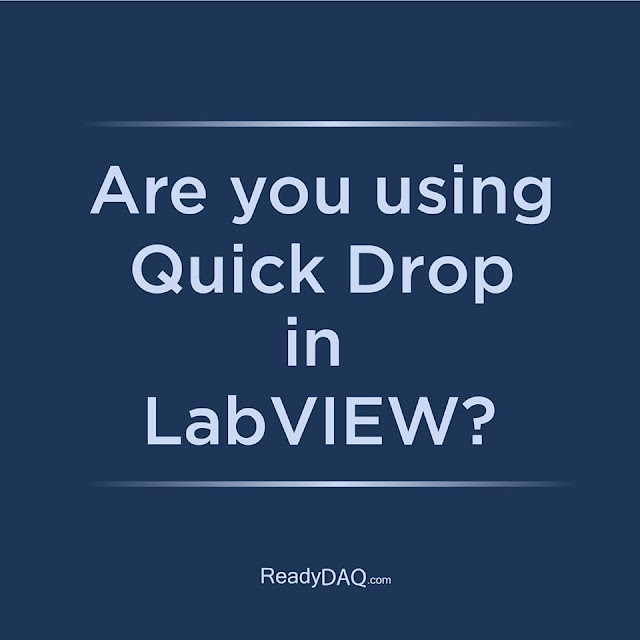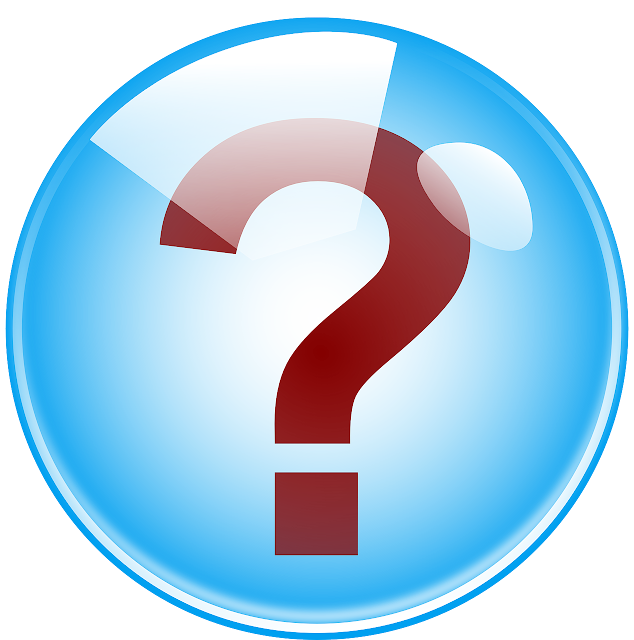Have you ever viewed a LabVIEW VI Hierarchy and become frustrated with not being able to locate a VI you needed to open?
Do you have large applications composed of similar modules but fear to jump, with both feet, into the learning curve of LVOOP?
Did you ever try to duplicate a sub-VI at the start of a new set of functions and find yourself deep in a nest of cross-linked VIs, or save a VI only to realize that the most suitable name has already been used?
Then using LabVIEW Libraries may be useful to you
Libraries are a feature available in the LabVIEW project or they can be created stand-alone*. They have a number of features that allow you to specify shared properties and attributes of related VIs and custom controls.
In short, many of the features of LVOOP are available without the complications required for Dynamic Dispatching. The remainder of this document will serve as a tutorial that demonstrates how to create, define, and clone a library. Additional notes are included to illustrate how these features can be exploited to help you develop more robust applications that are easier to support than applications that do not use libraries.
*Libraries can be created stand-alone from the LabVIEW splash screen using the method:
File >>> New … >>> Other Files >>> Library
You can create a new library from the project by right-clicking the “My Computer” icon and selecting “New >>> Library”. Save it to a unique folder that will contain all of the files associated with the library.
Open the properties screen and then open the icon editor) to compose a Common Icon for the library and its members.
Take a little time to create the icon because it will be shared by all of the members of the library. Do not get carried away and fill-up the entire icon. Leave some white space so that the icons of the component VIs can be customized to illustrate their role in the functionality of the library.
Create virtual folders in the library to help organize the VIs contained in it. I usually use three folders but you can use more or less depending on your needs and preferences. I use one to hold the controls, and another pair for the public and private VIs. I do not use auto-populating folders for a number of reasons.
I can control which VIs are included and which are not. Occasionally temporary VIs are created to do some basic testing and they are never intended to be part of the library. If functionality changes and the temporary VI breaks due to the change, the library may cause a build to fail due to the broken VI.
I can easily move a VI from private to public without having to move the VI on disk and then properly updating source code control to reflect the change.
I can keep the file paths shorter using the virtual folders while maintaining the structure of the project.
Additional virtual folders can be added if you want to further break-down the organization of the VIs in the library. If developing a library that will be used by other developers and or be as a tool for others, you may want to include a folder for the VIs that define the API your library offers. The API can also be divided into additional virtual folders to break-down the interface into functional areas if you wish. Implement the Logical Grouping of sub-VIs as needed for your library.
Set the Access Scope of the private virtual folder to private. While the private folder and the setting of the access scope can be optional, taking advantage of this options will help you and the users of your library identify which VIs are not intended for use outside of the library. Attempting to use a VI with a private scope from outside the library itself will break the calling VI and make it very obvious that the VI is not intended for public use.
Developing applications using libraries differs little from developing without libraries with one exception; there is no additional work to use them. The exception is illustrated in Figure 8 where the name of the VI is highlighted. While the VI named in the project is shown as “Init_AI.vi” the actual name of the VI is “DAQ.lvib:AI.lvlib:Init_AI.vi”. The difference is the result of what is called “Name Mangling”. The actual name of the VI is prefixed by the library names that own the VI. This is a powerful feature that goes a long way toward avoiding cross-linking and will let us easily clone a library to be used as the starting point of a similar library.
The Save as the screen for the library will not only let us define the library name but also where in the project the library will be placed. This is handy for nested libraries but not critical. The libraries can be moved around in the project or between libraries as need using the project window. When a library is cloned using the Save As an option, all of the VIs contained in the original library are duplicated and re-linked to the VIs in the new library. There is NO chance of cross-linking when Cloning a library!
Libraries can help in all phases of an application from initial development to long-term support through to knowledge transfer. Remember, “Libraries” are your friend!
Do you have large applications composed of similar modules but fear to jump, with both feet, into the learning curve of LVOOP?
Did you ever try to duplicate a sub-VI at the start of a new set of functions and find yourself deep in a nest of cross-linked VIs, or save a VI only to realize that the most suitable name has already been used?
Then using LabVIEW Libraries may be useful to you
Libraries are a feature available in the LabVIEW project or they can be created stand-alone*. They have a number of features that allow you to specify shared properties and attributes of related VIs and custom controls.
In short, many of the features of LVOOP are available without the complications required for Dynamic Dispatching. The remainder of this document will serve as a tutorial that demonstrates how to create, define, and clone a library. Additional notes are included to illustrate how these features can be exploited to help you develop more robust applications that are easier to support than applications that do not use libraries.
*Libraries can be created stand-alone from the LabVIEW splash screen using the method:
File >>> New … >>> Other Files >>> Library
You can create a new library from the project by right-clicking the “My Computer” icon and selecting “New >>> Library”. Save it to a unique folder that will contain all of the files associated with the library.
Open the properties screen and then open the icon editor) to compose a Common Icon for the library and its members.
Take a little time to create the icon because it will be shared by all of the members of the library. Do not get carried away and fill-up the entire icon. Leave some white space so that the icons of the component VIs can be customized to illustrate their role in the functionality of the library.
Create virtual folders in the library to help organize the VIs contained in it. I usually use three folders but you can use more or less depending on your needs and preferences. I use one to hold the controls, and another pair for the public and private VIs. I do not use auto-populating folders for a number of reasons.
I can control which VIs are included and which are not. Occasionally temporary VIs are created to do some basic testing and they are never intended to be part of the library. If functionality changes and the temporary VI breaks due to the change, the library may cause a build to fail due to the broken VI.
I can easily move a VI from private to public without having to move the VI on disk and then properly updating source code control to reflect the change.
I can keep the file paths shorter using the virtual folders while maintaining the structure of the project.
Additional virtual folders can be added if you want to further break-down the organization of the VIs in the library. If developing a library that will be used by other developers and or be as a tool for others, you may want to include a folder for the VIs that define the API your library offers. The API can also be divided into additional virtual folders to break-down the interface into functional areas if you wish. Implement the Logical Grouping of sub-VIs as needed for your library.
Set the Access Scope of the private virtual folder to private. While the private folder and the setting of the access scope can be optional, taking advantage of this options will help you and the users of your library identify which VIs are not intended for use outside of the library. Attempting to use a VI with a private scope from outside the library itself will break the calling VI and make it very obvious that the VI is not intended for public use.
Developing applications using libraries differs little from developing without libraries with one exception; there is no additional work to use them. The exception is illustrated in Figure 8 where the name of the VI is highlighted. While the VI named in the project is shown as “Init_AI.vi” the actual name of the VI is “DAQ.lvib:AI.lvlib:Init_AI.vi”. The difference is the result of what is called “Name Mangling”. The actual name of the VI is prefixed by the library names that own the VI. This is a powerful feature that goes a long way toward avoiding cross-linking and will let us easily clone a library to be used as the starting point of a similar library.
The Save as the screen for the library will not only let us define the library name but also where in the project the library will be placed. This is handy for nested libraries but not critical. The libraries can be moved around in the project or between libraries as need using the project window. When a library is cloned using the Save As an option, all of the VIs contained in the original library are duplicated and re-linked to the VIs in the new library. There is NO chance of cross-linking when Cloning a library!
Libraries can help in all phases of an application from initial development to long-term support through to knowledge transfer. Remember, “Libraries” are your friend!